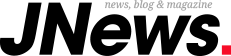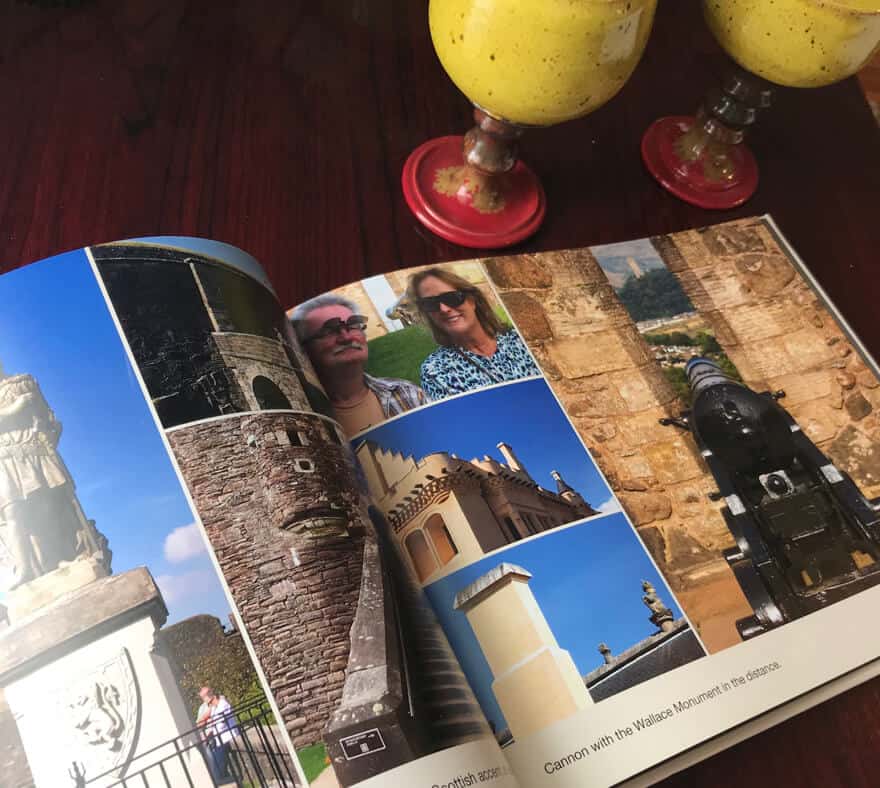So you’ve written your life story for the family. Does it stay on your computer or do you want it published in a beautiful hardcover book to distribute as gifts for the kids and grandkids? Publish it, of course! And, today the process is inexpensive and fun with many online websites designed to help you do just that.
If you are just getting started, remember that all great books start with photos. Photo books are great family mementos and, when you add names and stories, they can tell a lot about your family’s history and heritage.
First, you’ll need to dig the photos out of that old suitcase and scan them. Many new printers have flat-bed scanning capabilities that can produce very high quality scans. If you are scanning dozens or hundreds of photos, organize the finished scans into folders on your computer. One good way to do it is to make a folder for each person and family group you’ll be featuring. That way, you can quickly find the photos.
Of course, the scanning process can quickly become time-consuming (and sometimes technical). If you don’t want to scan photos yourself, try one of the many scanning services such as Memories Renewed, Scan Digital, or Dig My Pics. Simply box up your photos, according to the company’s preferences, and they will turn snapshots and slides into high quality scans.
Once you have your photos ready, the next step is to get your story ready and match photos to text. Make sure to go over your story carefully, checking spelling, names, and dates as closely as you can.
Next, select a book-making company. There are many online: ubuildabook.com, My Canvas, Blurb, LuLu and Mixbook. In fact, if you use a Mac, you can quickly build a book from your photo app and press a button to have it printed.
Here is the procedure, which is similar for all companies:
Select a theme or template.
Upload images.
Arrange images the way you like.
Copy-and-paste text files to go with your photo arrangement.
Proofread and preview. (Take your time with this!)
Place your order.
Once finished, the company will mail a beautiful full-color book (or however many you wish to buy) on high quality paper. Fantastic for gifts! The company will typically keep your book project on hand so you can reorder as needed.