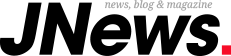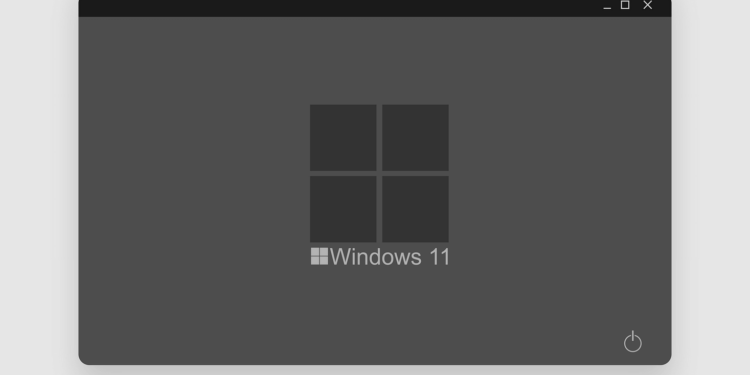If you’re a PC user, you’ve probably grown comfortable with the consistent and predictable task bar navigation that the popular Windows operating system has utilized since the release of Windows 95. It’s always located in the bottom left corner of your PC screen, upgrade after upgrade.
But that will change with the newest iteration, due out this fall. According to CNET, Windows 11 will feature a redesigned task bar that will default to the center of your display. If that’s going to drive you crazy, don’t worry — there’s a simple fix that will put the task bar back in its old location.
Not all devices are compatible with the Windows 11. To find out if your current PC can run Windows 11, you can download a free open-source app called WhyNotWin11, which will check your system and give you information about potential compatibility issues. Microsoft will also make its PC Health Check app available sometime this fall. If your PC is compatible and running the most current version of Windows 10, you’ll be able to download Windows 11 for free, according to Microsoft.
Once Windows 11 is downloaded, moving the Start button back to the left is simple.
1. Open the Settings app. You can do this by either pressing the Windows key and the letter I at the same time, or click the Start button and the Settings gear icon in the Pinned apps section.
2. Inside the Settings app, click on Personalization.
3. Scroll down until you see the Taskbar option and click on it.
4. Click Taskbar Alignment and use the drop-down menu to select Left.
So how about it, will you be one of the first to upgrade to Windows 11?
Image by Pabitra Kaity